 If you’ve gotten your paws on an iPhone or an iPod Touch, you’ve likely added lots of useful apps to it. You might, however, have overlooked the fact that there are lots of apps – many by Chinese developers – that you can use daily to help find your way around, speak the language, or get information.
If you’ve gotten your paws on an iPhone or an iPod Touch, you’ve likely added lots of useful apps to it. You might, however, have overlooked the fact that there are lots of apps – many by Chinese developers – that you can use daily to help find your way around, speak the language, or get information.
I’ve chosen 10 China-relevant apps, most of which are free. Some of the free apps might be not quite so good as some pricey alternatives – eg: I’ve opted for the free DianHua dictionary over the $5 QingWen one. If you have any other app recommendations, share them in the comments.
In no particular order, here are my sweet 10 China apps (all prices are in USD, as they appear in Apple’s official China App Store. All the apps should be available worldwide):

Explore Shanghai/Beijing/Guangzhou/Hong Kong (99 cents each)
App Store Link (for Shanghai version)…
These four separate apps (by the same Explore Metro company) are interactive subway maps (pictured, right) which work offline. They not only give you up-to-date maps, but also allow you to plan routes, and get train times and travel costs. Best of all, the app uses the devices ‘location services’ to tell you which subway stop is nearest to where you’re standing.
Aibang Trains (爱帮列车) (free)
App Store Link…
This free app seems to be the best way I can find of searching national train times, and allows you to search by train number, or by departing and arrival stations. Very useful for checking that you can get where you need to go on the new ‘D trains’ (aka: bullet trains) as quickly as possible. The only downside to this app is that it requires you to be online, with either wi-fi or 3G.
Shanghai Guide (free)
App Store Link…
There are lots more Shanghai-related apps, but this is the best free one, giving you a decent spread of events, shopping places, hotels, current concerts, restaurants and more, and allows you to search places according to name, price-levels, or recommendations. Plus, it all works offline. The main downside is that there’s not much info provided; for example: if I search for high-end malls, and click on Plaza 66, the app doesn’t tell me what shops there are actually inside.
City Fu (free)
App Store Link…
This app covers Beijing, Shanghai, and Guangzhou. Like the Shanghai Guide app, above, it has a good selection of places, which you can find by searching, or by browsing through the categories, and it all works offline. I really wish it’d allow for browsing of certain types of places within a vicinity; for example, it’d be useful to be able to browse only electronics stores in Xujiahui. Oh well; it’s still a good app.

DianHua dictionary (free)
App Store Link…
I rate this as the best free bilingual CN-Eng dictionary. In addition to doing what you’d expect, it’ll also save (or ‘bookmark’) some of your most-needed words or phrases, and allow you to compile flashcards for studying purposes.
QQ (free)
App Store Link…
If you have a QQ number, then this official app from Tencent is the best way to use it online (since the awesome multi-IM apps, like Meebo and Nimbuzz, don’t support QQ).
Douban.fm (free)
App Store Link…
Since you’re on the other side of the planet, you’re barred from the Spotify and Pandora parties (curse geolocation filtering!), how about checking out Douban, the Chinese social-network based around what movies you’re watching and books you’re reading. So, once you have an account over at Douban.com, you can use this free app to stream music over wi-fi or 3G.
The Forbidden Palace ($4.99 with audio, or $2.99 without audio)
App Store Link…
This is a unique, multimedia tour-guide (pictured, above) and interactive map for Beijing’s historic Forbidden Palace complex. I recently talked to the developer of the app, and he explained that his inspiration was the awfulness of the standard, clunky audio tours in museums such as the Louvre. Instead, he wanted to create something more hi-tech for a more convenient device: and this neat Palace Museum iPhone app was born. In addition to historical info – in either audio or text form – the app features a map that can plan a route for you, based on what you’d like to see most, or how much time you have available.

Autonavi Navigation (高德导航) ($14.99)
App Store Link…
If you drive in China, you might like to know that this is China’s best-selling in-car GPS with maps iPhone app. It’s a lot cheaper than the $50-plus of European and American GPS apps, and is tailor-made to China’s roads. It’s only available in Chinese, but that shouldn’t be a problem to those (few brave laowais) who actually drive here.
Tangram Puzzle Pro (99 cents)
App Store Link…
This classical 7-piece Chinese puzzle (pictured, right) – known as ä¸ƒå·§æ¿ in Chinese – is a sort of shape-shifting jigsaw with a dose of zen. There are lots of different tangram-style apps, but I’d say this one is the best-looking, with some sweet animations and a nice interface. Once you’ve got this you can impress your Chinese workmates as you show that your mind is not a Descartian duality, but as lithe as a Daoist’s. There is a free ‘Lite’ version, if you’d like to try before you buy.

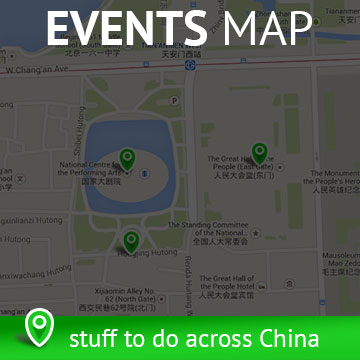






Thanks for the article, though I was hoping to see some good stuff I hadn’t yet found. Unfortunately most of the useful things you mentioned are no good unless one lives in Beijing, Shanghai, Guangzhou, or HK.
I will, however, offer up two of my favorites.
Pleco Dictionary – Free (add-ons available) – http://itunes.apple.com/WebObjects/MZStore.woa/wa/viewSoftware?id=341922306&mt=8
I used Dianhua dictionary until Pleco came along and I saw how awesome it was. The basic setup is just a better looking and more useful dictionary in general. Once you add on the standard package ($50 or $35 with educational discount) the program becomes much more useful. I know you’re scoffing at the price, I did too, at first. But the built-in document reader is a life saver. Ever get messages from your Chinese friends in hanzi? Copy it, and view it in the Pleco reader, voila, you can understand what they’re talking about. It’s that slick. Not to mention the better dictionaries (better than CC-EDICT), and much better handwriting recognition. Flashcards are scheduled for the next update within a month or so. If you’re serious about learning Chinese, this is what you need.
China Mahjong – $0.99 – http://itunes.apple.com/WebObjects/MZStore.woa/wa/viewSoftware?id=294213011&mt=8
The 4 person game you see people playing in the park, or you play with your friends in a tea house, or maybe even at home with your family. This is not the “solitaire” version where you match tiles. This is the real deal, 4 person mahjong. You can play on the bus and practice up that way your friends don’t take you for all your worth on your next game night.
I second the recommendation for Pleco Dictionary – I’ve been using it since it was an app available on Palm’s PDAs, and the subsequent transition to iPhone has been great.
I would also vote for pleco has been a life saver ever since i first venutured to china in early 2008 – back then I used it on a palm – now on the iphone its amazing the coolest new feature is the ocd character recognition simply point your camera at the character and pleco will translate it for you on the screen over the camera image- shweet!
Smart Shanghai ap is also very useful – metro map, event listings and restaurant guides!
Pingback: Software for Learning Chinese (å¦æ±‰è¯è½¯ä»¶) « 包è€å¸ˆåšå®¢
Thanks to Shane and Dan for the Pleco recommendation – personally, I need to make good old-fashioned paper-and-pencil notes and flashcards when learning (in conjunction with textbooks, plus ChinesePod), so I’d skipped over learning tools such as Pleco in recent years.
I started using EZ-HAN because it is a VERY COMPREHENSIVE Mandarin dictionary for the iPhone, iPod Touch and iPad. It’s more than just a bi-directional dictionary. It does Mandarin text translation analysis for students of all levels, business professionals and travelers. You can paste in emails, webpages, etc. for translation. Additionally, it instantly translates between Simplified and Traditional scripts (i.e. Mandarin and Cantonese). It has more than 105,000 Mandarin words and phrases with more than 500,000 English words and phrases. Users can search by characters, Pinyin, homonyms, rhymes, etc. There is even a full tutorial at http://www.at-tariq.com. Go to the Products link and click on EZ-HAN. I speak ten languages, am a serious student of Mandarin and have been using it for months. The newest version is a vast improvement over the previous and very useful – especially since I read BBC Chinese on the train to and from work. I also get assignments over email. The next version (1.4), due out in about 1 week, pronounces all words and phrases. The price is only $4.99.
Nice post, too bad there’s no app that covers Shenyang. For Chinese practice/learning the Byki company has a pretty decent Mandarin application. At $7.99, the price is a bit high, but you can download/add-on tons of flashcard sets for various situations and common phrases.
http://itunes.apple.com/us/artist/transparent-language-inc/id293154354
One iPhone/iPod Touch app I can’t live without in China is Evernote. Since it syncs online, my desktop, and my iPod I use it for tons of stuff including saving addresses in Chinese in case a taxi driver can’t understand me, taking photos of notes I’ve written on the blackboard in my classes, and I’ve saved scans of my passport and other docs in case I need them. Plus I really like the logo.
http://itunes.apple.com/us/artist/evernote/id281796111
a lifesaver for non chinese speakers in beijing is the Beijing Taxi Guide, which has a lot of restaurants, bars, museums, hotels etc with address and phonenr in and a special taxi card function which you can show the cab driver so ou don’t get lost 😉
http://itunes.apple.com/us/app/beijing-taxi-guide/id287346119?mt=8
just see it also exists for shanghai:
http://itunes.apple.com/us/app/shanghai-taxi-guide/id292704635?mt=8
The Shanghai Taxi Guide actually is great because you can add your sites too. I sent messages to the developer and he added the venues. Pretty good.
I second the DianHua dictionary iPhone app, especially now that they although I think they started charging for it. I love that you can now type English, Chinese or pinyin in the search box.
RE: BAS,
For non-speakers, China Easy Call’s mobile translator service is better. (http://chinaeasycall.com) It is not an iPhone app, but you can use the iPhone to call. Sign up for a package and get a live translator every time to get out of those. It is more expensive than the app, though.
Hi, Just wanted to say thank you for this list. I leave for China on Monday, and will be adding these to my ipod today. Very helpful!
For iPhone,if you want to solve the China maps misalignment issue. Try
ABCMaps applciation.
http://itunes.apple.com/us/app/abcmaps/id379582726?mt=8
In China, the built-in iPhone Maps application is distorted and will
show you a position that is 300-1000m randomly from reality. The
ABCMaps application is to align the maps to the real place.
ABCMaps is Chinese only applcation now. However, it is so easy to use.
So even you can not read Chinese you can use it also. The English
version will come out in the future.
ABCMaps is upgraded to version 1.30, English support added.
http://itunes.apple.com/us/app/abcmaps/id379582726?mt=8
Find out where you are really in China. If you travel in China,
sometimes you will be troubled by China maps offset. The ABCMaps application is to align automatically the maps to the real place .
If available in your area, real-time traffic conditions will be
displayed over the road as color-coded lines by click “Traffic” button.
What’s New In Version 1.30
1. English support added
2. Traditional Chinese support added
3. Small bug fix for iOS 3.0
@ABCMaps despite your spam/ad comment, I tried out your app (it’s free), and it does indeed work really well at giving an accurate geo-location, about 100m off of my actual place, which is a big improvement on the usual 500m+ inaccuracy we usually get in China.
How did you get it to be more accurate?
About the accuracy,since the original offset database is not so accurate. So abcmaps just goes so far on accuracy.
Hey guys!
This is a killer app for China!
http://itunes.apple.com/us/app/cam-translate-china/id420241792?mt=8
It translates Chinese text on photos. So now I can take pictures of street signs and know what they mean. 🙂
Best,
MB
For those who are looking for a guide for Beijing and being pissed of by the large brand like Lonely Platnet or mTrip, here i’ve got a good one:
http://itunes.apple.com/us/app/bills-travel-digest-beijing/id421979121?mt=8&ls=1
This is a guide written by a Chinese writer, the content he provides is much much richer. The information for each spot is clear and very handy. I can get my way simply by showing the taxi card to the driver. It seems that the taxi card is more than an address as i can amazingly reach somewhere without a street name?
The bad of this app is it do not provide automatic itinerary planning and augmented reality like those in mTrip or Guidepal. But for 99cents, it won’t be a big mistake.
A very useful iPhone app to find your way around is Taxi-Book.
http://www.yocoy.com/yocoy/en/taxi-book_index.php.
Now is available only for Chengdu, Chongqing, Suzhou, Nanjing but it will soon available for the most important chinese cities, like Beijing, Shanghai, Xi’an, Tianjing, …
The price of this app is a little higher than a normal app price but the quality are very very good and the system is very advanced.
This one’s just out! Beijing on a Budget – covering food, drink, places to stay, places to go etc. Check it out!
itunes.apple.com/us/app/beijing-on-a-budget/id440431617?mt=8
Just stumbled across this article (bit late, I know!). I’m the author of Beijing on a Budget, so big thanks to Darryl Snow for mentioning it on here. I’m slightly biased of course, but basically it’s the best city-guide app that’s ever been made (well, for Beijing at least). Anyway, you can read more about it here (www.app.net/beijingonabudget). Happy exploring!
This app is the best one i think it covers total China and it speaks chiness many taxi drivers have problem reading.
The gps is also nice.
http://itunes.apple.com/us/app/china-taxi-book/id445493942?mt=8
HiShanghai is a great iPhone app – shows upcoming events and tracks new places as they arise in the city.
http://itunes.apple.com/us/app/hi-shanghai/id334666145?mt=8
I agree, HiShanghai is great free app !
What I like most is the taxi card which makes easier to get around in the city !
Events in Shanghai are listed so this is quite convenient if you want to know where to lunch or party with your friends or family.
Does anyone know of apps similar to these but based in Taiwan, or for Taiwan?
Anyone know of any apps that allow you to watch U.S. TV shows or movies?
Yeah there’s a really good one called *COMMENT DELETED BY SOPA*
I will be moving to Shanghai very soon. I´will be stopping in NY city for a few days and I would like to buy the iphone 4S. If I buy an unloked one, would it work in China???????? or is it better if I buy it directly in an apple store in China??????
If it’s unlocked it should be fine. Probably cheaper too, as there tends to be a significant bump in price for non-domestic electronics. I’ve known a lot of folks that bought their iDevices back home and brought them here for that reason. One thing to be aware of — customs agents are sticky about Apple stuff, as there’s a huge blackmarket import racket. At the very least break down the packaging and tuck it deep in your luggage — or if you can, toss whatever isn’t essential before you board.
What about “pleco dict”? it is fantastic
HiShanghai is the way to go. Free – includes interactive metro map, taxi cards, and regularly updated.
This comment is in response to a few posts I have seen and has a question of my own.
I have met a few people that use Pleco and I a am very impressed with it. So much so that I am going to get a new phone specifically for that app. The Pleco app is available for iPhone and Android platforms, though I would suspect that the iPhone is a little better as I think that is the platform where it started.
As for apps that allow you to watch tv shows, it would probably be better just to put a viewer on your phone and download to your PC/Mac. Download by torrent (or whatever), transfer to your phone via usb cable and just watch what you want.
Now for my question: I am moving to Tianjin and I am looking for a good GPS program for that city. I don’t expect every street, but I could really use something for the main roads. Does anyone have any good programs, particularly for the Nankai district.
Thought you may be interested. I recently built an iPhone/iPad application for the Shanghai’s bus system because none were available… It’s called Shanghai Bus Routes and is now in the app store. It’ll be useful to people new to the Shanghai buses or those that can’t read Chinese.
http://itunes.apple.com/us/app/shanghai-bus-routes/id530045291?mt=8
VPN is the first and most important iPhone app for many people living in China, both Chinese and foreigners!!
Here’s another great free app that uses the iphone camera to scan Chinese menus and signs then immediately translate them to English. You do not need to be online to use it and it works great. App is called WAIGO:
https://itunes.apple.com/us/app/waigo-chinese-translator/id496038103?mt=8
I know someone working in Taiwan and their Chinese friends were very impressed by the accuracy of the translations.
Great suggestions from everyone. I really like Da Zhong Dian Ping 大众点评, a great app for finding nearby restaurants. The feature I really like is the recommended dishes from other users. It also has phone numbers and link to a map so you can find the places. Yes, it’s only in Chinese but once you familiarize yourself a little with the app, you can get by without it.
Pingback: Se non hai Weixin, non venire in Cina | Meet the Media Guru
If I can, I’d like to chime in with my own list of 25 Shanghai apps, reviewed in December 2013.
http://www.tekshanghai.com/25-best-iphone-apps-shanghai/
If you’re traveling abroad recommend you download the app “User ICE”, all your personal information, medical, GPS location, emergency calls (ICE) in 9 languages.
German-Japanese-Chinese-English-Russian-Italian-French-Spanish+Catala
https://itunes.apple.com/us/app/user-ice/id815718863?l=es&ls=1&mt=8
do you know where I can find CITY FU for Androids ?
Pingback: 10 Tips for Guangzhou Canton Fair - The Sourcing Blog