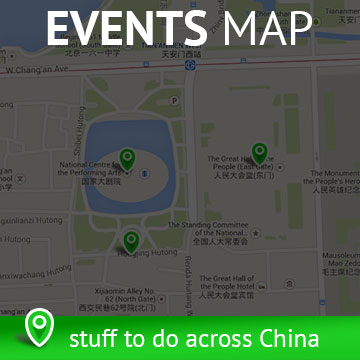We here at Lost Laowai are card-carrying æ²™å‘土豆, and as such suffered through hours of card-board programming on CCTV before discovering these tips to watching good English entertainment in China.
Unless you live in an expat enclave, you very likely suffer through China’s basic (and we do mean basic) cable packages. 40+ channels of shite packaged in one of four basic flavours: Japanese occupation drama, Dynastic period drama, cheesy variety show or heavily (ahem) “focused” news.
And while this may be a source of entertainment for 20 minutes on a hotel TV, or as “cultural immersion” for the first week or two after arriving, in the long-term, it just doesn’t cut it.
As such, here are a few methods to keep your average expat entertained while living in China.
Online Streaming
The problem with video streaming in China is that most of the streaming sources are either blocked (YouTube), or do not allow viewing outside their region (PBS, Netflix, Hulu, etc.). There are two ways around this: use a VPN to access those sites, or stick to domestic options.
The most common domestic solution is using video sharing giant, Youku.com. For a long time the site was largely un-policed for copyright infringement, which meant it was full of pirated movies and TV shows. This is changing, and many TV shows and movies that were on the site are now gone. Not all of them though. The site can be a bit intimidating to navigate, but clacking in the English show’s name
Another great source of TV on the Chinese Internet is Sohu. The site offers a legitimate way of watching many of the most popular US network TV shows.
If neither of the above net you what you’re looking for, and you don’t want to fork out for a VPN, check out our next section.
BitTorrent Downloads

Downloading entertainment via torrents is a fast and easy way to get exactly what you want. There is a little bit more overhead than the streaming methods, but its no more complicated than installing a BitTorrent client and searching on a torrent search Web site. Here’s a step by step walk-thru:
- Choose a BitTorrent client (we love
µTorrentDeluge) and install it on your computer. - Head over to a BitTorrent search engine (access to these tends to change frequently, but at the time of writing, EZTV and KickAssTorrents (KAT) are working great).
- Once you’ve found the item you’re looking for, be sure to check the ratio between seeds and leechers. The reason torrent downloads are so fast is that a large file is broken up into small pieces. Seeds (or Seeders) are people who have finished the whole download, but continue to allow access for others to download the pieces. Leechers are people who have not finished downloading the entire file (or files) and so cannot give you access to all the pieces. Basically, the more seeders or seeds the better.
- The other thing to check before downloading the torrent is the comments, if the torrent site you’re using features comments (KAT, mentioned above, does). Occasionally items are added that are fakes, but the comments usually reveal these quickly.
- The last step is simply downloading the .torrent file. Keep in mind, this isn’t the actual end-file (i.e. an AVI or MP4 file), but rather just a file that contains the information your torrent client needs to download that end file. Open the .torrent file in your torrent client and it should do the rest.
Video Podcasts
Video podcasts are basically programming created specifically for an online audience. Podcasts vary greatly in length and quality. Some are short snippets from a larger offline show, some are full-length programs produced wholly for online consumption, and many many more fit somewhere in between.
Like with torrents, you will need a bit of software to handle podcasts — fortunately very few computers don’t have a copy of iTunes on it these days. iTunes is great, but if you’re looking for something more “open sourcey”, check out Miro.
Whichever software you use, you’ll be able to add a video podcasts’ “feed” and set up basic options for telling the software whether or not to auto-download new podcast episodes and whether or not to keep the old/watched episodes.
Also like torrents, podcasts will require a download and so a certain amount of foresight on what you want to watch is required. Because podcast sizes vary greatly, it’s impossible to say here how long a show will take to download, but on a good high-speed connection, you can set up a number of podcasts to download while you’re at work, and they’ll be waiting for you when you get home.
Where to Find Podcasts?
Most serious podcasters get themselves on iTunes for its large built-in distribution, so searching iTunes’ podcast section would be a good start. Also check out Revision3.com, a large producer of podcasts on a wide range of (tech-slanted) topics. Also check with some of your favourite networks from home — more and more are offering podcast/downloadable content.
Enhanced Cable + Satellite
While neither of these options are free, nor are they “online”, they are generally widely available in China. Enhanced cable is handled right through your regular cable TV provider and will usually get you a boatload of non-Mainland Chinese shows — HBO, HK MTV, National Geographic, and a variety of news channels (CNN, BBC, MSNBC) that mysteriously go dark occasionally. Costs are typically a couple hundred RMB per month.
While there are likely legitimate satellite services in China, the far more common option is to get a dish and a hacked box from a local provider. Beams are generally services from the Philippines, Singapore and Hong Kong. Usually you buy the dish and the box for a couple thousand RMB, and you’re good to go. Sometimes a small annual online subscription enables automatic updates to the hacked box.
The Slingbox Solution
Also not strictly a “free” solution, reader Laura just wrote in and reminded us of the incredibly useful Slingbox. This device allows you to stream a TV signal anywhere in the world, via the Internet, to your computer. Here’s the product description:
With a wave of a virtual magic wand, the Slingbox place-shifts the television signal from an antenna, cable box, satellite receiver, DVR, and more to your PC via the Internet, whether you’re at home or 3,000 miles away. Thanks to the Slingbox, you can enjoy your home TV programming wherever you are: the office, a hotel room, your garden, even the bathroom–anywhere there is an Internet connection.
You even get full control over the source, from changing channels and viewing recorded content to fast-forwarding or setting up a season pass. You truly can watch and control your television anytime, anywhere–the power is in your hands.
Obviously this is only a solution if you maintain a house with a cable/satellite service back home, or if you have a friend or family member that wouldn’t mind you tapping into theirs.
If you have any other methods for gaining access to entertainment in China, please let us know and we’ll happily add it here.